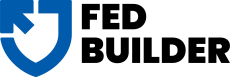Creating a federal resume that passes through both Applicant Tracking Systems (ATS) and human readers requires a strategic approach to formatting. This guide will help you understand how to navigate these dual requirements and create a resume that stands out in the federal hiring process.
The Role of ATS in Federal Job Applications
1. How ATS Works
ATS are used to screen resumes before they reach human recruiters. These systems scan resumes for specific keywords, phrases, and formatting elements to determine if a candidate meets the job requirements.
2. Importance of ATS Compatibility
Ensuring your resume is ATS-compatible is crucial for passing the initial screening process. Proper formatting and the use of relevant keywords increase the chances of your resume being seen by human recruiters.
Tips for ATS-Compatible Formatting
1. Use Standard Headings
ATS are programmed to recognize standard headings such as “Work Experience,” “Education,” and “Skills.” Use these headings to ensure your resume is easily scanned by the system.
2. Incorporate Relevant Keywords
Review the job announcement and incorporate relevant keywords into your resume. This helps align your resume with the job requirements and improves ATS compatibility.
3. Avoid Complex Formatting
Complex formatting, such as tables and graphics, can confuse ATS. Stick to simple formatting with clear headings and bullet points to ensure your resume is easily scanned.
The Human Reader Perspective
1. Enhancing Readability
Once your resume passes through ATS, it needs to be readable and engaging for human recruiters. Proper formatting helps highlight your qualifications, skills, and achievements in a clear and organized manner.
2. Professional Presentation
A well-formatted resume reflects your attention to detail and professionalism. A clean and organized format demonstrates your commitment to presenting your qualifications effectively.
Tips for Formatting for Human Readers
1. Use Clear and Professional Fonts
Choose professional fonts such as Arial, Calibri, or Times New Roman. Avoid decorative fonts that can be difficult to read.
2. Maintain Consistent Formatting
Ensure consistency in font choice, size, and heading styles throughout your resume. Consistent formatting enhances readability and professionalism.
3. Utilize Bullet Points
Bullet points make your resume easier to read and help recruiters quickly identify your qualifications. Use them to list your responsibilities and achievements clearly.
Balancing ATS and Human Reader Requirements
1. Integrate Keywords Naturally
While incorporating keywords is essential for ATS, ensure they are used naturally within the context of your resume. Avoid keyword stuffing, which can make your resume difficult to read.
2. Focus on Relevant Information
Highlight the most relevant information that aligns with the job requirements. This helps both ATS and human readers quickly identify your qualifications.
3. Proofread Carefully
Before submitting your resume, proofread it carefully to catch any grammatical or spelling errors. Consider asking a colleague or mentor to review it as well to ensure it is polished and error-free.
Leveraging a Federal Resume Builder
To streamline the process of creating a resume that meets both ATS and human reader requirements, consider using a specialized federal resume builder. For a one-time fee of $20, you gain lifetime access to Fed Builder designed to help you create an effective federal resume.
Get started today!